Table of Contents
If you already use WhatsApp Messenger for personal use, you cannot use the same number for your WhatsApp Business account. However, you can use a virtual number! Let’s look at the best way to simultaneously set up the two WhatsApp Messenger apps without buying two devices.
Can you use WhatsApp and WhatsApp Businesses together with the same number?
The short answer is no – you can’t have one phone number linked up for both WhatsApp Messenger and WhatsApp Business.
You can use both apps simultaneously on the same device, as long as they are each registered with a unique phone number. This means you’ll need a personal mobile number and a WhatsApp business number in order to use WhatsApp Business separately from your regular WhatsApp app.

About The WhatsApp Business App
More and more small businesses are turning to WhatsApp Business as an effective, convenient and secure way to communicate with their client base. WhatsApp Business is a free-to-download app that can be set up with virtual phone numbers.
Both the WhatsApp Business app and WhatsApp Messenger can be set up on one device as long as you don’t use the same phone number, giving you the option of keeping your personal account private.
There are many benefits to keeping your personal and business WhatsApp messages separate. Having a separate business account allows you to stay on top of your work messages and protect your clients’ data.
Features of WhatsApp Business include…
WhatsApp Business Profile
Your WhatsApp Business Profile is a chance to share important information, such as your address, business description, email address and website. Here’s a snapshot of the YourBusinessNumber WhatsApp Business Profile:
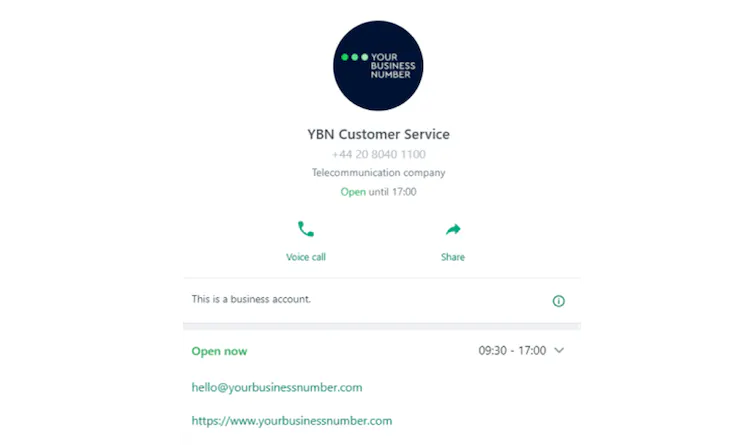
WhatsApp Business QR Codes
WhatsApp Business Accounts have a unique QR code that can be accessed via Business Tools under the WhatsApp Business settings. Include your WhatsApp Business QR codes on marketing material, such as leaflets, as a quick and easy way for customers to reach out to you.
Use WhatsApp Business to create a pre-populated message that will allow customers to get in touch even more quickly – they can scan, edit and send a message in moments. You can update this message anytime under the Short Link section in your WhatsApp Business account.
WhatsApp Business multiple users
Five users can use the WhatsApp Business app at the same time – one on a mobile phone, and four other linked devices – which should be ideal for a small business using WhatsApp Business.
If you need one account to be accessible from multiple devices, the WhatsApp Business API may be a better fit. While WhatsApp Business is designed to be an app for small businesses, the WhatsApp Business API is specifically tailored for larger companies who need to allow multiple employees to access the same account from multiple devices.
About The WhatsApp Messenger App
WhatsApp Messenger is the most popular cross-platform messaging application for personal use, with over 2.7 billion users across the world. You can use your WhatsApp account to send text, photos, audio and videos, and create group chats.
You can also use WhatsApp Web to send and receive messages from a laptop or desktop computer. WhatsApp Web allows you to sync messages across a phone and another device, as long as the phone remains connected to the internet.

So how can I set up WhatsApp Business and WhatsApp Messenger on the same device?
You’ll either need different phone numbers (a personal one and a business one), or different devices if you want to start using a WhatsApp Business account alongside WhatsApp Messenger.
With YourBusinessNumber, it’s quick and easy to generate a second number to use as your business number in just a few clicks. With no contract and the option to cancel any time, you could be up and running in minutes – no second handset needed!
Get A Virtual Number Now!
Receive your number for WhatsApp verification in just 3 clicks!

Author:

George Lineker
Get A Virtual Number Now!
Receive your number for WhatsApp verification in just 3 clicks!



