Table of Contents
Discover how busy Estate Agent Elizabeth Murray uses WhatsApp Business to seamlessly communicate with clients and boost property sales.
- The Challenge: Manage an influx of estate agent enquiries
- The Solution: Get a virtual number and move client comms to WhatsApp Business
- The Outcome: Quicker, easier communication and marketing using Business Tools

Industry: Real Estate
Elizabeth Murray, New Homes Sales Consultant, Shoreditch
“Having Instagram linked directly to my WhatsApp Business has been a great way to generate leads.”
Key Takeaways:
- Elizabeth uses all of the WhatsApp Business Tools
- Catalogs provide excellent marketing for new property developments
- Using instant messaging is quicker and more efficient than other forms of communication
- Elizabeth uses Greetings and Away messages to manage client expectations and manage her work-life balance
- Linking WhatsApp Business to Elizabeth’s professional Instagram account has generated more leads
- Connecting to WhatsApp Web allows for seamless file sharing
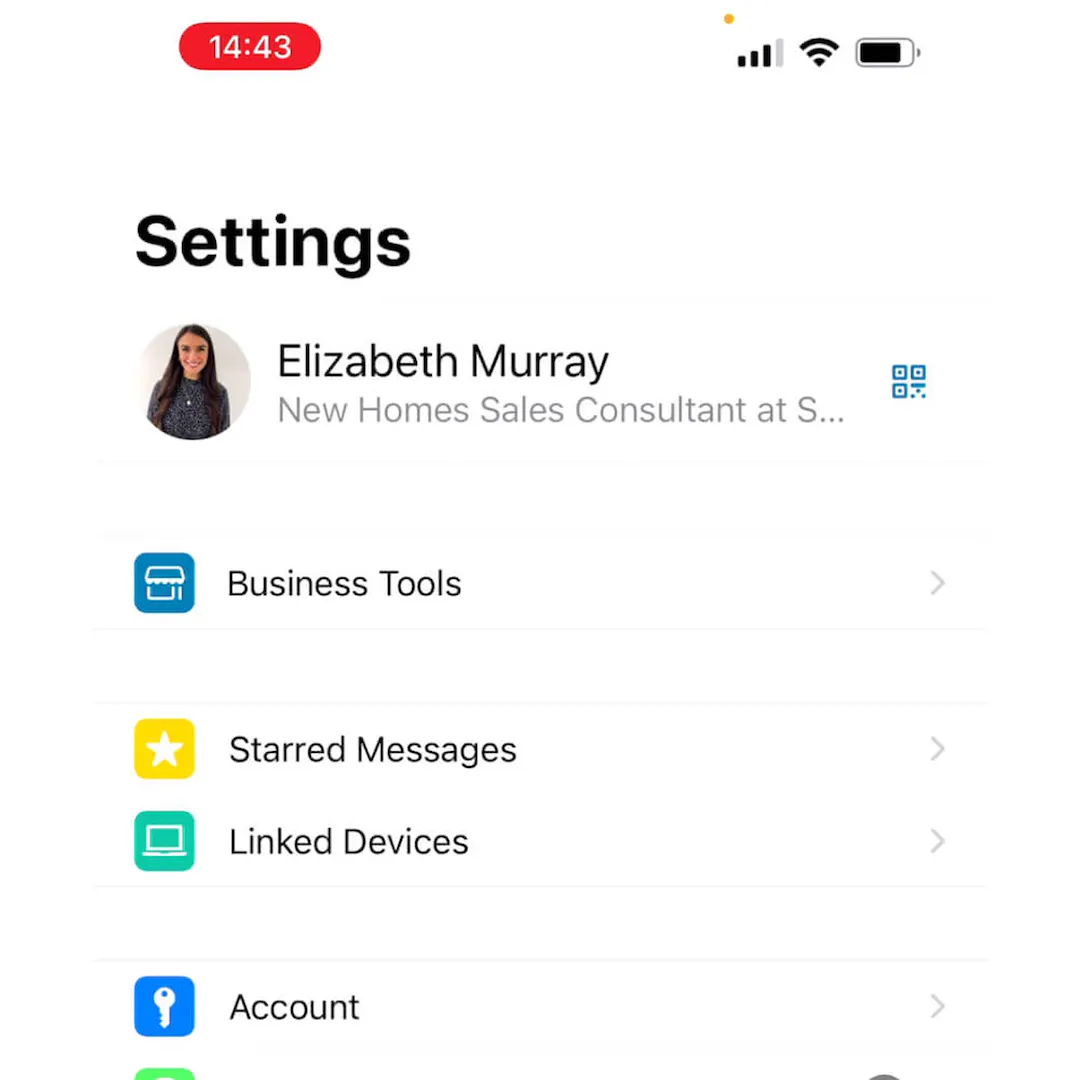
Q: How have you set up your WhatsApp Business account?
“WhatsApp Business appears very similarly to your personal WhatsApp, so clients are familiar with it straight away.
In Settings, I’ve entered my name, job title and my photo, so clients are always clear who it is that they’re contacting.
I’ve also entered my telephone number, business hours, email address, website, and then my catalog of properties. Under categories, I’ve entered Estate Agent, and in the About section, I have my job title and the company that I’m working for.”
Q: How do you make the most of the WhatsApp Business tools?
Catalogs
“The catalog is a great Business Tool to allow me to showcase properties. It’s very easy to use. You can click Add Item, then choose your images from your phone, along with Item Name, Price and Description, and then click Save in the top right-hand corner.”
“In my catalog I have the property name and the start of the postcode, what the starting price is, and then a brief description of the development. Viewers can click through all of the gorgeous photos, and then at the end of each catalog I have included the price list, so buyers can see exactly what is available at different prices.”
“If a customer were interested in a particular development, they can click Add To Cart, View Cart, and then Send to Business. This means it will come through as a message directly to me, so then I can start a conversation about that particular development and get the prospective buyers booked in to view.”
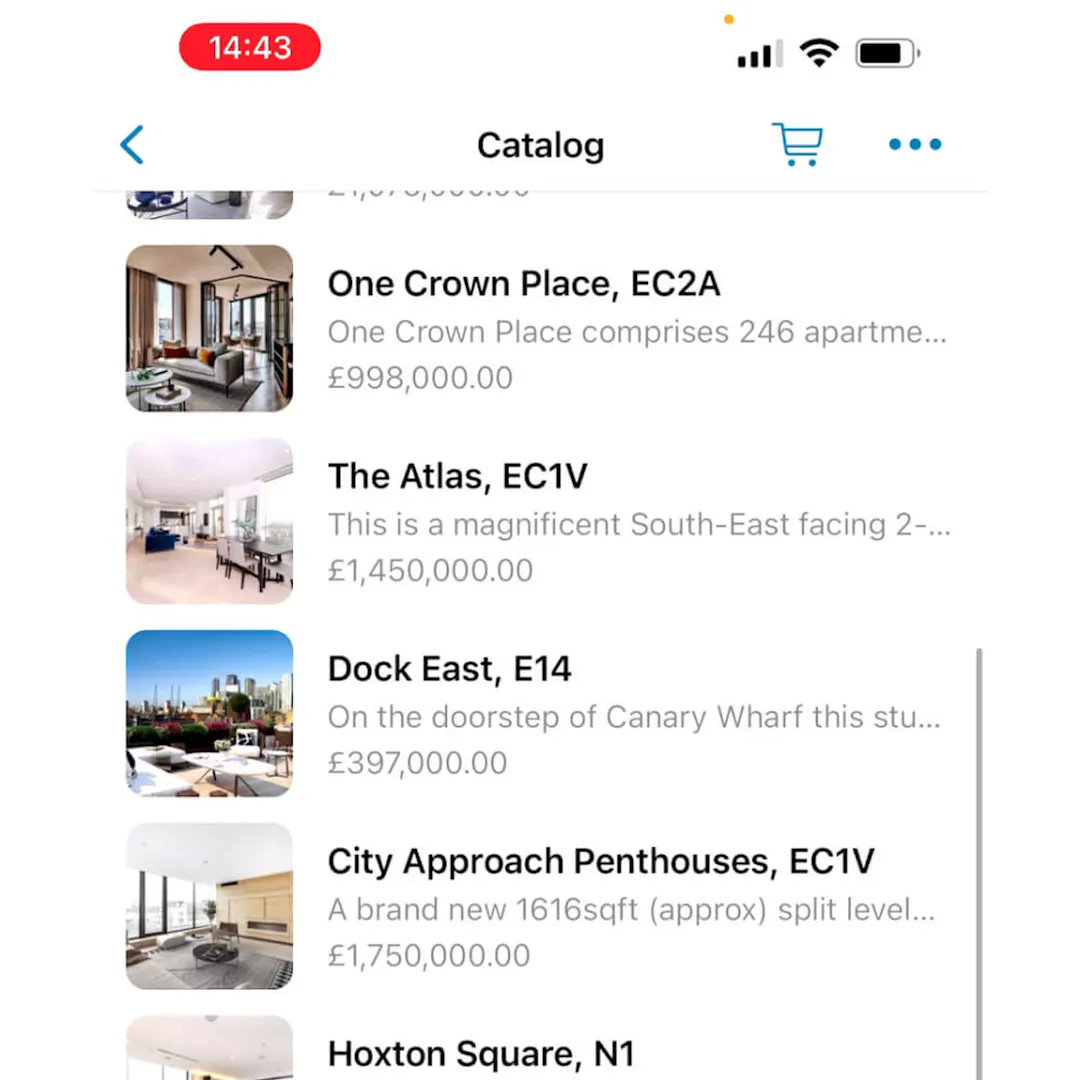
An example of property listings added to a WhatsApp Business Catalog
Greeting Messages
Another brilliant tool in WhatsApp Business is the Greeting Message. This will welcome customers when they message you the first time, or after 14 days of no activity. Mine says, ‘Thank you for contacting Elizabeth Murray! Please let me know how I can help you.’ It’s fully editable and you can turn it off or on depending on your requirements.
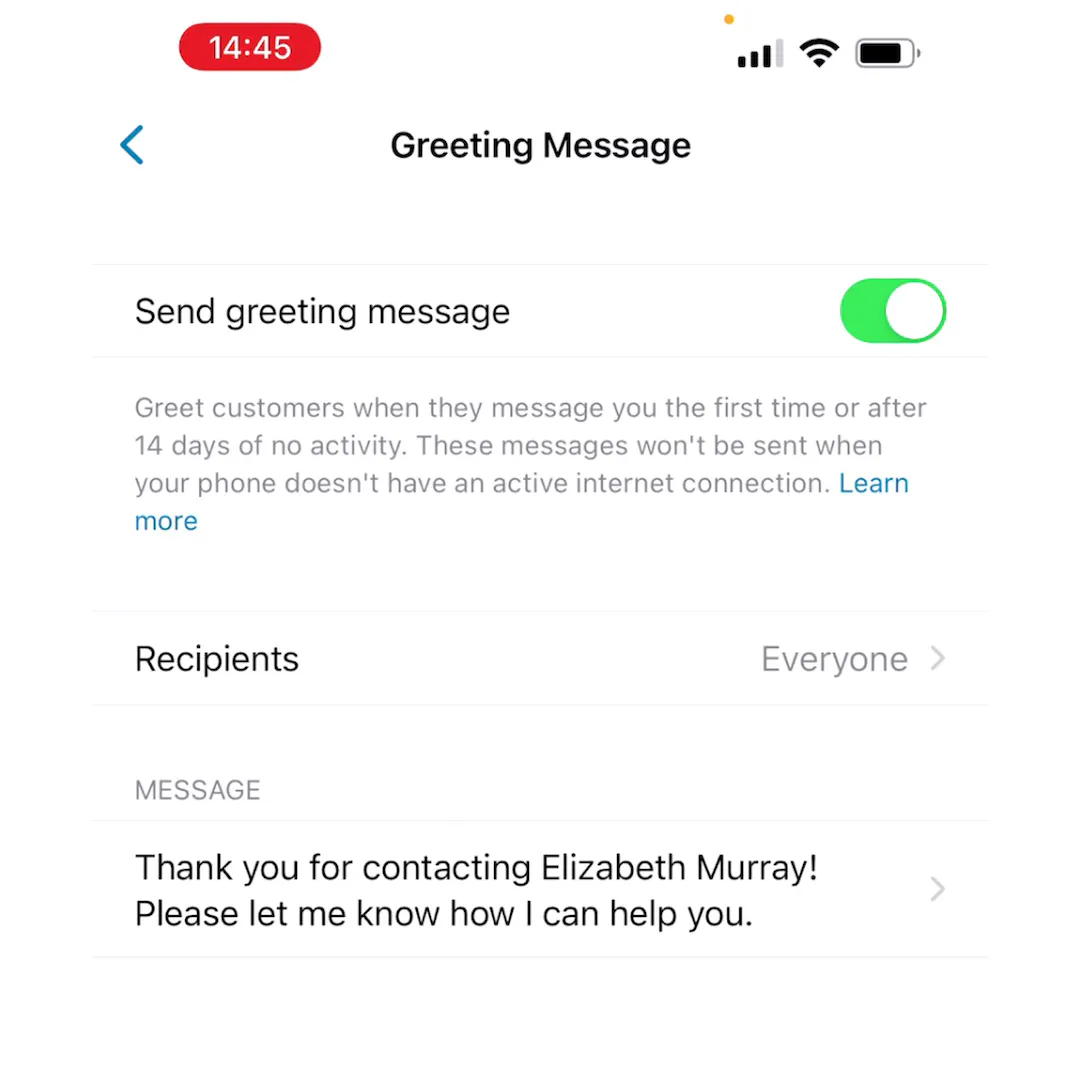
Away Messages
![]()
“You can also add an Away message which is really useful for managing client expectations about when you will get back to them.”
“It automatically sends a pre-set message when you aren’t available. You can choose Always Send, which will send the automated message at all times, Outside of Business Hours, which will only send the automated message outside of your pre-specified business hours, or use a Custom Schedule to only send messages during particular times set by you.”
“You can also choose Recipients for away messages, which is really helpful. Obviously, you can choose Everyone if you want to send to every person who contacts you, or Exclude My Contacts to send to anyone who isn’t already saved in your contacts.”
“If you want to customise it even further, you can select Everyone Except, which will send away messages to everyone except particular people that you select, or Only Send To, which will only send the message to selected contacts.”
“This level of control is especially useful in time-sensitive professions such as mine, where I might choose to check in on how a particular sale is progressing once it gets to a crucial point – but I don’t want to reply to all my incoming messages outside of regular hours.”
“You can also edit the message. For example, mine is set to, ‘Thank you for your message. We’re unavailable right now, but will respond as soon as possible.’ ”
Quick Replies
![]()
“I love using Quick Replies to save time during busy days. This allows you to create keyboard shortcuts for frequently sent messages.
For example, I have it set so that typing ‘/thanks’ automatically populates the message with ‘Thank you for your business! We look forward to working with you again.’“
Labels
“Labels make it easy to see at a glance which chats relate to different groups of contacts. I have set up my Labels to include Help to Buy, Colleague, Big Budget Buyers, Paid and Order Complete.
When I look through my messages, I can see at a single glance who fits into which labels, so I immediately know what each contact is interested in.”
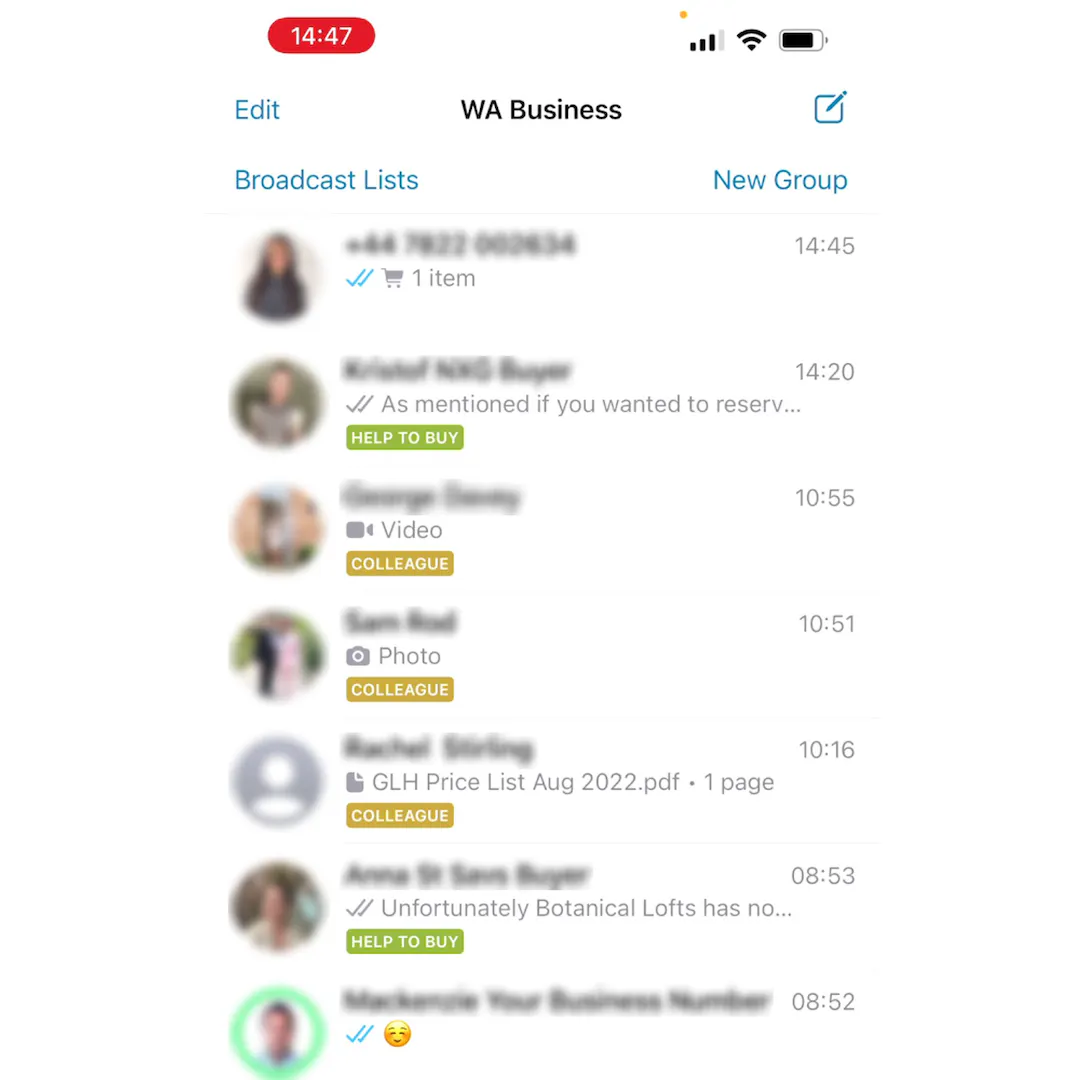
Social Channels
“I don’t advertise on Facebook however, I do have my property Instagram linked to my WhatsApp Business which has been a great way to generate leads.”
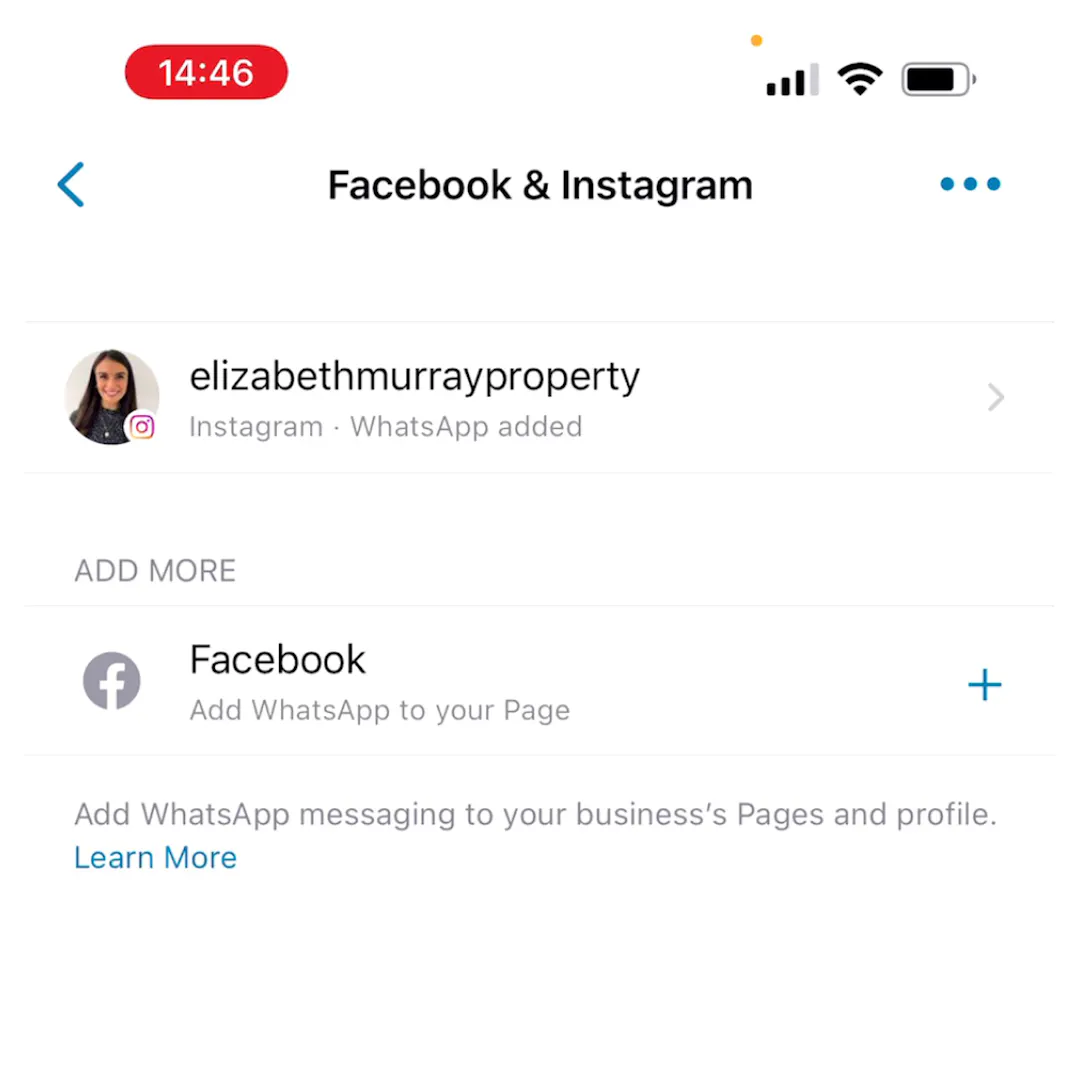
WhatsApp Business on Desktop

“WhatsApp Business can also be used on a desktop, so if you wanted to drag and drop a file you can easily do that.
For example, the other day I was having a conversation on my desktop and I dragged a new development brochure PDF that was saved in my documents over to WhatsApp Business, and it seamlessly sent that to the buyer.”
Get set up with WhatsApp Business in minutes!
It’s very straightforward. Once you get a virtual WhatsApp number with YourBusinessNumber and download the WhatsApp Business App it will give you all of the prompts. You’ll be set up in no time!
Get A Virtual Number Now!
Receive your number for WhatsApp verification in just 3 clicks!

Author:

George Lineker
Get A Virtual Number Now!
Receive your number for WhatsApp verification in just 3 clicks!



