Table of Contents
We’ve all been there. You want to send a message to someone through WhatsApp, and you have their number … but not in your contacts. You don’t particularly want to add it, but it’s the only way to start a chat with that person.
To solve this problem, we’ve created skip.contact, a simple tool that allows you to start a chat without adding the number to your address book. Just paste it from your clipboard (or type it in), and the button will pop you directly into a chat with them on WhatsApp. Couldn’t be simpler. Try it out!
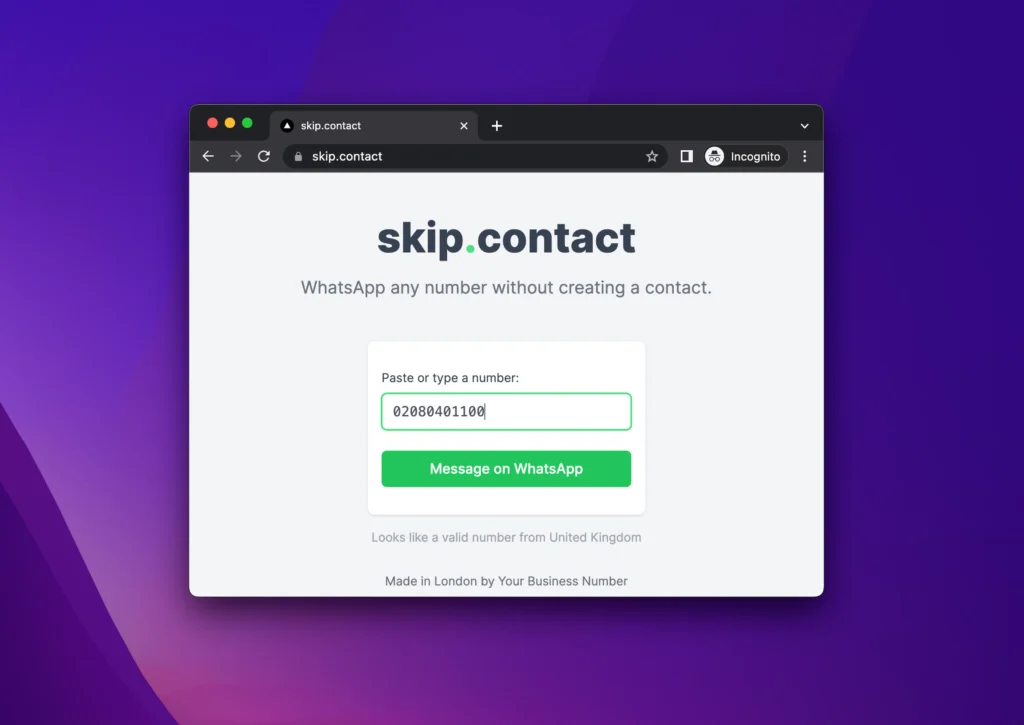
Get A Virtual Number Now!
Receive your number for WhatsApp verification in just 3 clicks!

Author:

George Lineker
The co-founder of YourBusinessNumber, George has a lasting interest in modern communications technology, and is an advocate of simple and easy to use tools for businesses of all sizes. He has a background in mobile telecom solutions along with qualifications in business and management support services.
Get A Virtual Number Now!
Receive your number for WhatsApp verification in just 3 clicks!



