Table of Contents
Personalisation and speed are two of the biggest benefits for customers who use WhatsApp to connect with businesses, so if you can become a pro at providing these on the regular, your customer service ratings will go through the roof.
Unfortunately, however, crafting well-written replies can eat up your time and energy as a busy business owner.
Enter Quick Replies. These templated messages save you time, effort and creative juices, all while keeping your clients content.
If you’re unsure where to start, we’ve put together some of our customers’ most-used Quick Replies. You’ll be surprised at some of their answers!

What are Quick Replies?
Quick Replies are templated messages that you can use to respond to your most frequently asked questions or common conversation starters.
You can search, edit and send them using speedy shortcuts that can keep your admin time down (and your sanity intact) while you field FAQs.
Quick Replies can include media messages, such as images and videos, which is a handy way to offer more detailed explanations without requiring paragraphs of text.
What’s the benefit of Quick Replies?
There are loads of benefits to using Quick Replies in WhatsApp Business:
- Get back to clients more quickly
- Save time without writing out the same response over and over
- Keep spelling and grammar standards high
- Maintain a coherent tone of voice for your brand
- Keep conversations professional and polished
- Ensure a consistent level of customer service over time
How To Set Up WhatsApp Business Quick Replies:
It’s very quick and easy to set up Quick Replies using the WhatsApp Business App:
- Open the WhatsApp Business app. Tap ‘More options’, then ‘Business tools’, then ‘Quick replies’.
- Tap on ‘Add(+)’.
- Write your chosen reply via text or upload a media file, such as an image or video.
- Choose a keyboard shortcut that will trigger your reply.
- Tap ‘Save’.
- In a chat with a customer, type in your chosen keyboard shortcut and your Quick Reply will appear. It’s that simple!
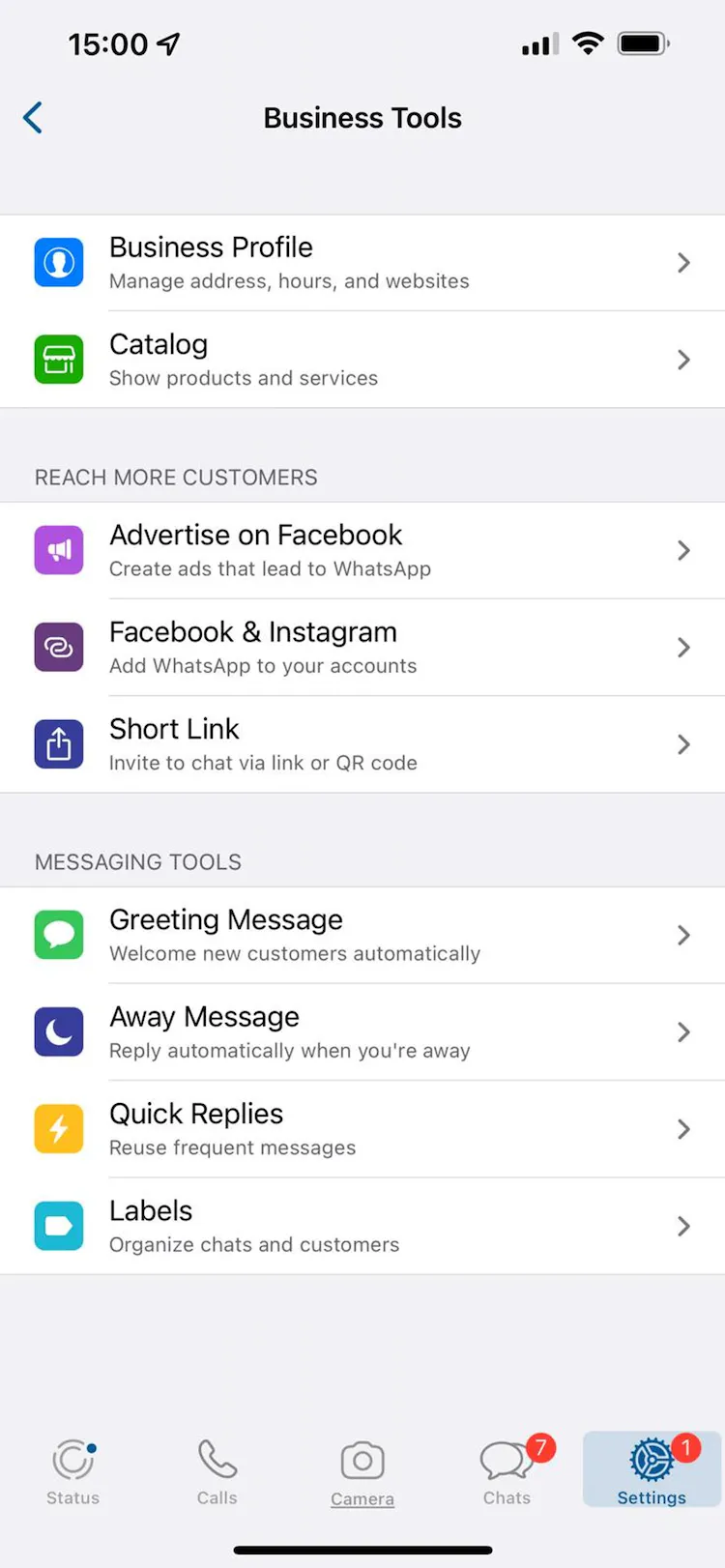
How To Use Quick Replies
You can send Quick Replies within a message by adding them as an attachment or using the text input field.
To use a Quick Reply as an attachment:
- Open your chat.
- Tap ‘Attach’, then ‘Quick Replies’.
- Choose the Quick Reply you’d like to send. The text will automatically appear in the input field.
- Either send the message, or edit it and then send.
To use a Quick Reply from the text input field:
- Open your chat.
- Tap ‘Message’, then type ‘/’. You will then see all your Quick Replies.
- Choose the Quick Reply you’d like to send. The text will automatically appear in the input field.
- Either send the message, or edit it and then send.
Our Favourite Examples
See some of our favourite WhatsApp Business Quick Replies to see which ones you could use for your brand.
Remember to choose your tone of voice and keep it consistent – are you neutral and direct, friendly and approachable, confident and assertive, or playful and young?
Greetings
- Well, hello there 👋 thanks for getting in touch!
- Hi there, my name is [Employee Name]. How can I help today?
- Hi [Customer Name], you’re through to [Employee Name]. How may I help you today?
- Hi [Customer Name], thanks for reaching out today. How can [Company Name] help?
Seasonal Messages
- Season’s Greetings! ❄️ Thanks for reaching out to [Company Name]. Our team is taking a well-earned festive break but will be in touch on [Date].
- It’s Christmaaaaaaaaaas 🎄🎅🎁 Unfortunately our team are all munching on mince pies, but they’ll be back online on [Date]. We can’t wait to chat to you then. Happy Holidays!
Address and Contact Details
- Please could you share your address and phone number?
- So that we can process your request, please provide your address and phone number.
Refund and Returns
- Your refund is on its way! 💸 You can expect it to clear within [Specific Timeframe].
- Your [Brand Name] item can be returned within [Specific Timeframe]. For more details, see our full returns policy at [Link].
Pricing List
- Of course! Please see our price list on our website at [Link].
- Thank you for considering us. You can view our full price list at [Link]. Please don’t hesitate to get back in touch if you have further queries.
Please Provide Further Details
- Thanks for getting in touch. So that we can quote accurately for this work, please provide as much detail as possible about the issue. It may be helpful to share images of the location or materials, such as fuse boards or light fittings.
- Sorry to hear that. Please provide an image of the faulty item so that we can look into this for you.
Responses To ‘You’re Too Expensive!’
- We price our work based on extensive experience and hundreds of satisfied customers. Have you discussed your requirements with a cheaper supplier?
- Unfortunately we’re not able to offer discounts, but let us know if you’d like to revisit the scope of the work.
- We pride ourselves on a job well done, and our prices reflect that. If you’d like to go ahead, feel free to get back in touch.
Closing Conversations
- Glad I could be of assistance! Is there anything else I can help you with today?
- You’re welcome! Thanks for chatting today.
- Ta for now 👋
Why does setting up Quick Replies matter?
Quick Replies keep demanding customers (and yourself, for that matter) happy. With WhatsApp Business increasingly dominating interactions between customers and businesses, now is a great time to set yours up and start using them.
Don’t forget that because you can’t use the same number for WhatsApp and WhatsApp Business, you’ll need a virtual number to have both apps on the same phone. Our virtual WhatsApp Business number service offers a cost-effective, flexible solution that’s inexpensive and easy to set up: you’ll be on the go within minutes.
Get A Virtual Number Now!
Receive your number for WhatsApp verification in just 3 clicks!

Author:

George Lineker
Get A Virtual Number Now!
Receive your number for WhatsApp verification in just 3 clicks!



