Table of Contents

WhatsApp is the most popular messaging app, with over 2000 million reported active monthly users in 2021. WhatsApp offers dedicated apps for mobile phones and desktop computers – but if you often use an iPad, you might wonder how you can sync up your devices.
So, can you use WhatsApp on your iPad? The answer is yes – but there isn’t a dedicated WhatsApp app yet. Let’s look at how to use WhatsApp Business on an iPad.
Is the WhatsApp app available on iPad?
Currently, no. There isn’t an official WhatsApp app for iPad yet. However, you can easily read and send WhatsApp messages on your iPad using the web app.
How to use WhatsApp and WhatsApp Business on your iPad via the web app
WhatsApp’s linked devices feature makes it easy to access WhatsApp for Web on tablets, including iPads. You can link your WhatsApp account on up to four devices at any time.
How to set up WhatsApp on your iPad
- Go to web.whatsapp.com in your iPad’s internet browser. You’ll see a QR code appear on the screen.
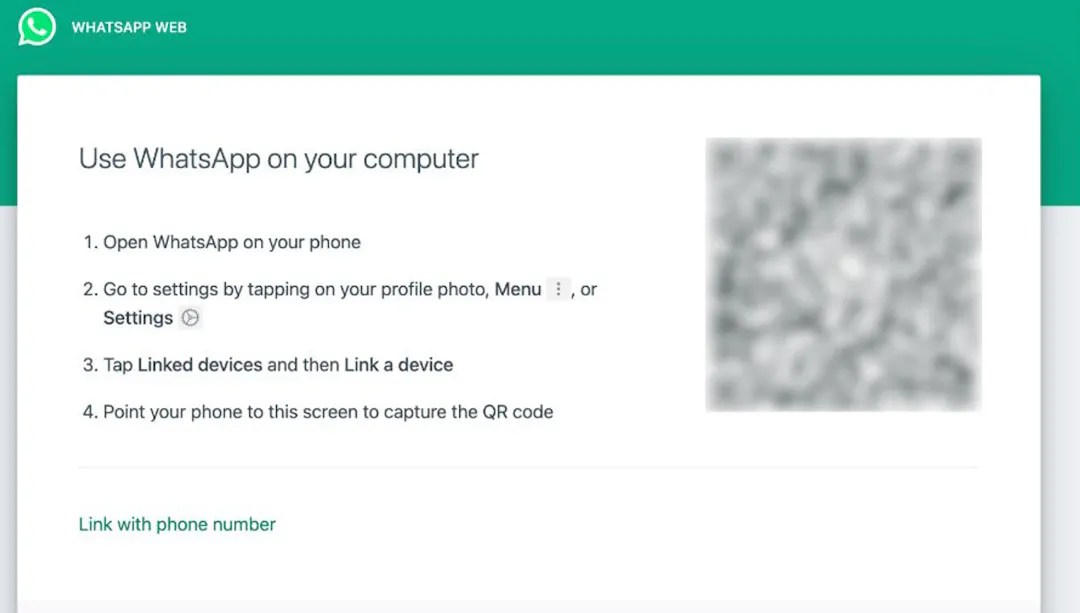
- Use your phone’s camera to scan the QR code that is displayed on your iPad screen. This will automatically link WhatsApp to your iPad browser.
- Allow the accounts to sync and for all messages to load before you use the web app on iPad.
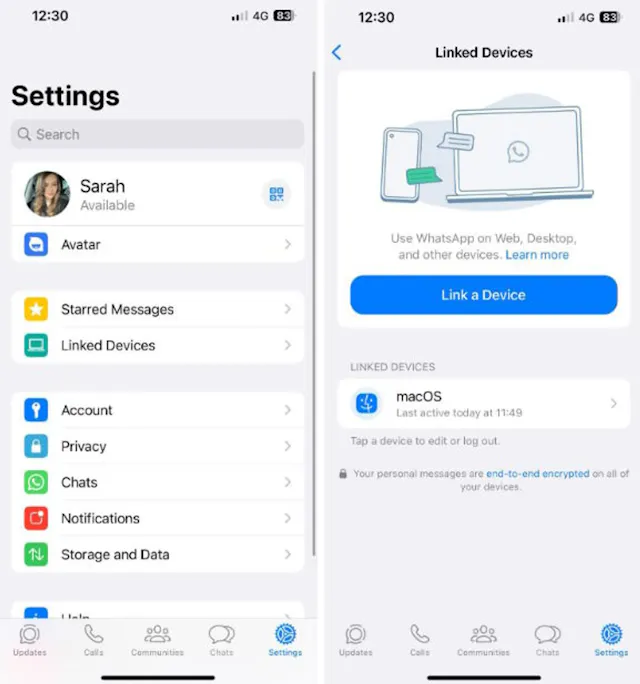
How to create a home screen shortcut for WhatsApp for Web on iPad
To make it quicker to access WhatsApp for Web, you can set up a shortcut that will take you straight to the web application from your iPad’s home screen. Here’s how:
- Open WhatsApp for Web on your iPad.
- Tap on the share icon (next to the URL field – it looks like a square with an arrow pointing up).
- Choose Add to Home Screen.
- Change the name of the shortcut if you want to, then choose Add.
- This will set up a shortcut from your iPad home screen with the WhatsApp icon.
Is WhatsApp planning to release WhatsApp for iPad?
Yes. According to WABetaInfo, WhatsApp has submitted a new beta version of WhatsApp for iPad. The version is currently available for official testers to try out. As the new version is still in the testing stage, it’s likely that some features won’t work as planned. WhatsApp will likely need to resolve any issues raised during testing before the app is ready to roll out to all iPad users.
Only those who are part of the WhatsApp for iOS official beta program on TestFlight are currently able to install the beta version of the app.
What will WhatsApp for iPad offer?
According to WABetaInfo, you’ll be able to link your iPad with your phone to sync your WhatsApp account. In the new companion mode, messages that are sent or received on an iPad should be synced with your Android or iOS device.
You’ll also be able to use the iPad app independently, without needing an internet connection on your phone. This is welcome news for businesses that already use iPads for a significant chunk of their work during the day, such as a cash register!
Part of WhatsApp’s popularity is due to its strict security and privacy settings. These should remain the same for the new iPad app, with end-to-end encryption for calls and messages.
Will I be able to create a new WhatsApp account from my iPad?
No. The beta release is a ‘companion app’, meaning that it will be linked to your phone. This means you won’t be able to create a new account using the iPad version of WhatsApp.
When will WhatsApp be available on iPad?
We don’t have a release date for the update as the beta version is still in the testing stage. We’ll keep you updated as soon as we hear of a new Whatsapp for iPad release – follow us on social to keep an eye out!
What will WhatsApp for iPad mean for businesses?
Many businesses use iPads for their day-to-day tasks, from processing checkouts in shops to checking the availability of tables in bars and restaurants. The anticipated release of WhatsApp for iPad should make it easier than ever to use WhatsApp business for all company communications, and make completing daily tasks more seamless.
Team members will be able to switch effortlessly between their regular tasks and customer service on WhatsApp Business, for example. In any business, time is money – so any updates that eliminate the need to switch back and forth between devices is great news for business owners.
How can I get started with WhatsApp Business?
Looking to separate your work life from your personal communication on your devices? WhatsApp offers two separate apps to do just that. WhatsApp Messenger can be used for personal chats between family and friends, while WhatsApp Business is specifically designed for work use. It’s packed with useful tools and features that will take your communication and organisation to the next level – all while protecting your valuable leisure time when you clock off at the end of the day.
So, can you run WhatsApp Messenger and WhatsApp Business on the same device? Yes. You can install both apps on the same device, but you’ll need a second business number in order to set up two separate accounts.
That’s where YourBusinessNumber comes in. With our low-cost, flexible plans, you’ll get great value for money and stay in complete control of your contract at every step of the way. In just a few clicks we’ll set up your brand-new business phone number and send it to you via SMS. Easy!
Author:

George Lineker
Get A Virtual Number Now!
Receive your number for WhatsApp verification in just 3 clicks!



