Table of Contents

The rise of remote working has made it more important than ever to have a good business communication strategy in place, and choosing the right tools is key. Cloud-based communications tools allow for collaboration and effective task management, even when colleagues are based in different locations.
There are more options than ever on the market, so we’re here to cut through the noise and suggest the best business communication tools for your team. Whether you need an instant messaging app, a video conferencing platform, or an all-in-one work OS, there are plenty of five-star options to consider.
Let’s take a look at what you need to consider when selecting a business tool and why they’re so important to help your company function at its best. Discover 9 of the best communications tools you should look into using.
What are communication tools, and why do small businesses need them?
Put simply, communication tools help businesses to function well. Your team needs to be able to plan, discuss, and keep track of work tasks, and liaise with external partners, vendors, and other teams that you might work closely with.
Some communications tools (such as WhatsApp Business) can be used for both internal and external communication, allowing you to use one solution for both your employee, manager, and customer communications.
Without a specialised communication tool, businesses have to rely on emails, phone calls, and in-person meetings to manage workload. This can cause frustration and be very difficult to keep on top of, not to mention causing issues when you try to locate notes and records from previous discussions.
Video call hosting or text-based chat tools
Most business communications tools will include some form of video call hosting, as well as text-based chat functionality. Look for a good range of video call features, such as virtual backgrounds, closed captions, screen sharing, and call recording for team meetings. If you’ll be broadcasting to a larger internal or external group, make sure that your chosen plan supports the number of participants required, as well as offering the webinar hosting features you need.
Work OS Tools
‘OS’ stands for Operating System, and a work OS is designed to help teams plan, execute, and keep track of projects, processes, and the daily tasks needed to run a business. It’s a cloud-based software platform that allows teams to build their own custom workflow apps. You might use a work OS to organise your team’s weekly deliverables, or to keep track of progress on a long-term project.
All work OS tools are designed differently, so make use of the free trial period to see if it’s a good fit for your team. It’s worth bearing in mind that a good work OS should make your job much easier, not harder, so keep an eye out for unnecessary layers of complexity that require extra time and effort.
What to consider when choosing your communication tool
Ease of use
The right communications tool for your team should be intuitive and easy to set up and use. Make the most of the free trial period that many communications tools offer, and get feedback from your team about any problems that they encounter.
Cost
Before you start your search, bear in mind how much your business can budget for a communications solution. Generally speaking, the more comprehensive or specialised a communication tool is, the more it costs. It can help to think about what features are must-haves to help narrow down your shortlist.
Integration with other apps
If you already use a particular app for part of your workflow, it may be easier to look for a communications solution that integrates seamlessly with that app, rather than starting over again by building a new process.
9 of the best communication tools for small businesses
Slack
Known as ‘the productivity platform’, Slack is used by small and big businesses alike to help their teams work together effectively and get more done.
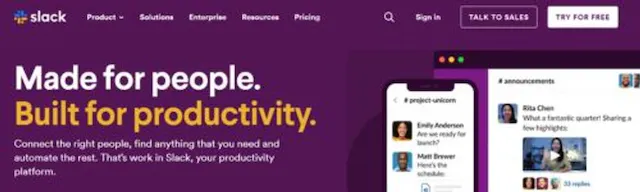
The beauty of Slack? It does away with long, confusing email chains and the need to remember to copy everyone required in a specific conversation. The platform is organised around ‘channels’, which is made up of a group of people with a shared goal, like a project, topic, or team.
If you often work with external participants, you can include them in your Slack channel. Participants will be notified of any new messages, so everyone can stay on the same page at all times. Messages are saved and searchable, which means no more rooting through your email inbox to find valuable information.
You can try Slack for 90 days for free. After that, plans range from £5.75 per active user per month up to £9.75 per month, depending on which features you opt for. For owners or larger businesses, Slack offers bespoke Enterprise Grid plans that can accommodate up to 500,000 users.
Microsoft Teams
Microsoft Teams is a great option for teams looking to work more collaboratively together. Teams offers excellent quality for video conferencing with screen sharing, as well as text-based chat facilities. The array of functionality for video calls is impressive, including virtual backgrounds, recordings, real-time transcriptions and closed captions, and AI-powered recaps. There’s also Together Mode, which makes all meeting participants look like they’re sitting in the same room – just in case you’ve missed those in-person meetings!

Teams offers cloud-based platform provides file storage and sharing, and allows for collaborative work in real-time. It’s also safe and secure, with encryption across all communications.
The free version of Teams provides most of the essential functions, including unlimited one-to-one meetings (up to 30 hours long) and group meetings (up to 60 minutes long), unlimited chat, 5GB cloud storage per user, file sharing, and data encryption. Paid-for plans range from £3.30 per month to £10.30 per month, and include a range of premium features.
Find out more about Microsoft Teams.
Monday.com
Used by some of the biggest brands, including Coca-Cola and Universal Music Group, Monday.com is a work OS that is highly customisable, allowing your team to shape their workflows to suit their particular needs. You can store files, connect teams, and keep track of projects using the software.
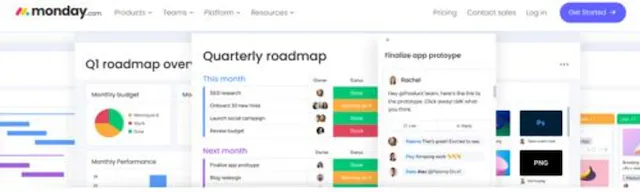
One of Monday.com’s core strengths is its visual boards, which can be reorganised into different views in just a few clicks. This is especially useful for complicated workflows and projects that have lots of moving parts. Integrations include Dropbox, Slack, Adobe Creative Cloud, and others. Monday.com also offers automations that are easy to set up and customise, so you can save time on admin and focus on getting more done.
The free version of Monday.com is available for up to two team members, and you can create up to three boards. Paid-for versions range from £7 per user per month for a Basic plan, up to £14 per user per month for the Pro plan. For those seeking a more bespoke solution, you can contact Monday.com for an Enterprise plan.
Hive
Hive is a project management platform designed for hybrid work. It aims to create simple workflows that make multi-step projects run more smoothly, as well as powerful AI features such as automations that might take your team’s work pace to the next level.
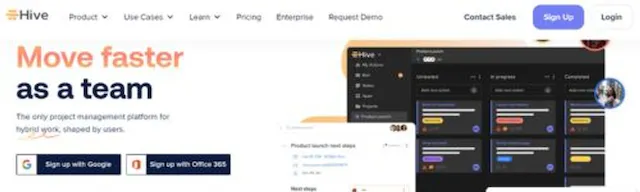
You can change the view to Kanban, Gantt, Table, Calendar, My actions, Team, Summary, Label, or Portfolio to help your team understand their workflow in seconds. Comment, tag, or attach files to keep everything in one place, and link cards to show the relationship between them.
Hive also includes AI technology called HiveMind, which can help to organise projects quickly. It can create project tasks based on suggestions, write content, copy and emails, and more.
The free version of Hive supports up to 10 users, and includes unlimited cards and collaborative notes. For teams of more than 10, Hive is priced at $12 per user per month, with a 14-day free trial period. If you need additional features, an Enterprise option is available by contacting the Hive team.
Trello
Trello offers a visual project management tool that’s almost like a digital version of a physical office board with post-it notes. Manage projects, workflows, or task tracking in a clear, easy-to-follow way.
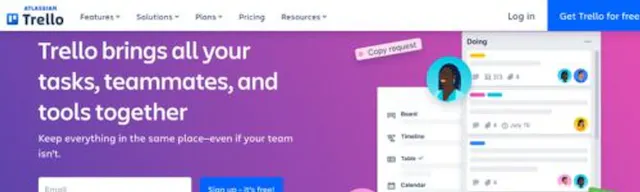
You can create boards for teams, projects or other deliverables, then populate it with lists that are customised to your team’s requirements. You could start with ‘To do’, ‘Doing, and ‘Done’, or make it as complex as needed to track who needs to do what and when. You can then add cards to each list, which represent individual tasks. Within the card, you can add all the information you need to get it done, from documents to deadlines.
Power-Ups allow you to add additional features to your boards and integrate with the apps you already use. These pull data from external services straight into Trello, so you can keep everything you need in one place. These include Slack, Gmail, Microsoft Teams, and Google Drive, plus tools for voting, approvals, and reports.
The free version of Trello includes up to 10 boards per Workspace, with unlimited cards, Power-Ups and storage. Paid-for plans range from $5 per user per month for a Standard plan, up to £17.50+ for an Enterprise plan. It’s worth trying the free option to see if Trello is a good fit for your team before committing to a premium plan.
Zoom
Possibly the most well-known name of the bunch, Zoom soared in popularity during the Covid-19 lockdowns (quiz, anyone?) and has continued to be very popular with businesses since.
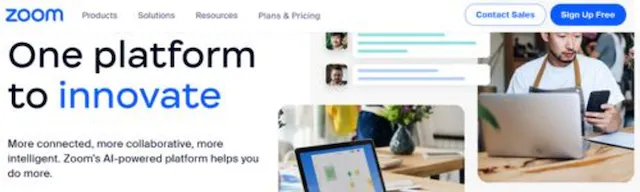
The Zoom umbrella now includes several different products. Zoom One encompasses the collaboration and communication tools that made the platform so popular, such as webinars, video meetings, and team chat. Zoom’s streamlined features save valuable time during your working day, making it easy to start a call or meeting from a chat, collaborate in real-time on a digital whiteboard, and check whether your colleagues are available.
The other products that Zoom offers are more specialised, and well worth a look if you have any particular business requirements. Zoom Events offers event hosting solutions including webinars, sessions and events. Zoom Spaces offers optimisation solutions for physical spaces, including Workspace Reservation, Virtual Receptionist, Voice Commands and Digital Signage. Zoom Contact Center offers customer experience solutions, such as AI chatbots, video calling capabilities, and customer satisfaction monitoring.
Pricing varies depending what functionality you’re interested in. For Zoom One, the basic version is free, including meetings for up to 100 attendees with a duration of up to 40 minutes, team chat, and whiteboard. Paid-for plans range from £119.90 per user per year for the Pro plan, up to £185 per user per year for the Business Plus plan.
Fleep
If you’re after a super simple solution, this might be a good fit for you. Fleep is designed to be clear, clean and accessible, making it a great option for smaller teams who don’t want to be bogged down by features they don’t need. It’s simple, efficient, and doesn’t include all the fuss and frills of some of its competitors.

Fleep primarily offers text-based chat features, but has an integration with Whereby to allow for audio or visual calls.
There’s a two week free trial period, then Fleep is priced at €5 per user, per month. You can cancel any time, and Fleep will keep your account data for 48 hours after cancellation.
Google Meet
Most people will be familiar with Google solutions, so this can be a good option for teams to adopt quickly and easily. Google Meet is the new, updated version of Google Hangout. No matter where your colleagues are based or what device they’re joining on, Google Meet makes it easy to stay in touch. Voice and video calls, video call conferencing, and live streaming for large meetings or events are all provided on the platform.
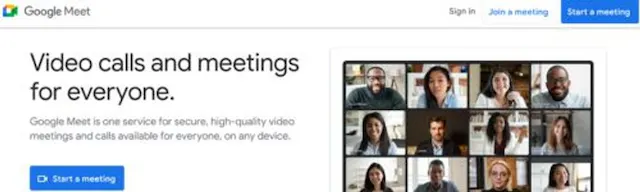
You can start a meeting immediately and invite participants in real-time, or plan meetings ahead with invitations syncing to participants’ calendars. Meetings are safe and secure, and the host can add or remove people from meetings. Call-in options are possible for those who need to join via phone, rather than through the computer or via the internet on a handheld device.
The basic version of Google Meet is free, and there’s a paid-for option available under a Google One Premium plan. This is £7.99 per month and includes 2TB storage, plus premium features including longer group video calls, live stream call facilities on YouTube, background noise cancellation, and video call recording.
WhatsApp Business
WhatsApp Business is the best option for small businesses looking to communicate both internally and externally using the same platform (well, maybe we’re a bit biased… but it’s still an excellent choice)! With more than 2 billion users around the world, WhatsApp is one of the most popular messaging apps around – and with good reason.

WhatsApp Business helps companies reach a large audience, boost sales through WhatsApp marketing, and build strong customer relationships through one-to-one interactions. As so many people now use WhatsApp and expect to be able to get in touch with businesses via the app, you’re really missing out if you don’t meet customers where they already are.
WhatsApp Business also offers a suite of tools designed to help small businesses to thrive. The Business Profile allows you to tell new customers everything they need to know about your business and make a great first impression. The Catalog allows you to display products, services or items for users to browse. With Labels, you can categorise chats and streamline your workflow, helping you to stay on top of your inbox at a glance. Quick Replies help save you time and effort by pre-templating messages to be sent to common FAQs or queries, while QR codes and Short Links make it easy for customers to get in touch in just a few clicks. There’s also a WhatsApp Desktop app that you can use to save time switching between devices.
Learn more about WhatsApp Business.
How can I get started with WhatsApp Business?
WhatsApp Business is incredibly easy to set up and use. You can even use your existing mobile device for both WhatsApp Messenger and the WhatsApp Business app. All you need is a second virtual phone number to verify both apps on the same phone.
That’s where YourBusinessNumber comes in. In just a few clicks, we’ll send your new mobile number directly to your phone, so you can set up your WhatsApp Business account and start contacting customers. It’s cost-effective, flexible, and perfect for use with the most popular messaging apps. Ready to get started?
Get A Virtual Number Now!
Receive your number for WhatsApp verification in just 3 clicks!

Author:

George Lineker
Get A Virtual Number Now!
Receive your number for WhatsApp verification in just 3 clicks!



